In many cases, when we search for something on the Internet, we tend to get relevant results based on what we want. For example, if I go onto the Google Search Engine and search for “fine tip permanent markers”, I am immediately presented with permanent marker options to purchase through various retailers. I am also provided the websites for popular permanent marker brands, such as Sharpie.
However, in some cases, we want something that is more specific or difficult to find. Even though we may search for exactly what we want, we may get irrelevant or unrelated search results that clutter our screen. For example, if you are searching for artwork or pictures online, the search results might contain images that were generated by artificial intelligence (AI) instead of those created by actual artists. This can be extremely frustrating; luckily, there is a trick that works on many popular search engines- such as Google, Bing, and Yahoo!- that allows you to filter out unwanted search results.
How to Filter Out Unwanted Results
Filtering out unwanted results from your searches is rather simple. After your type in what you want to search for, all you have to do is put a “-” (minus sign) followed by whatever word you want excluded from the search results.
For example, say I search for “tabby cats” on my search engine. The pictures that pop up display a variety of tabby cats, but the overwhelming majority have grey fur. If I instead search “tabby cats -grey”, this tells my search engine to not show me any results that contain the word “grey”. This will remove many of the pictures of tabby cats with grey fur. I will still see pictures of tabby cats, however there are now more pictures of orange tabby cats than grey ones.
You can also specify multiple terms to exclude in your search results, as well. For example, if I search “bengals” on my search engine, I am shown plenty of results related to the Cincinnati Bengals football team. Let’s say I wanted information, however, on the cat, and not the football team. If I search for “bengals -cincinnati -football -sport -team”, I still get a few results related to the football team, but the majority of results are now regarding the Bengal cat breed instead. Thus, the more terms you exclude, the more specific your results can become. However, if you exclude too many terms, you may begin to miss relevant search results.
Circling back to the example of searching for artwork and being shown AI generated images, a quick way that you can clean up your search results is to include “-AI” when looking for your pictures. This tends to remove many of the generative AI image results that appear, making your artwork search much easier!
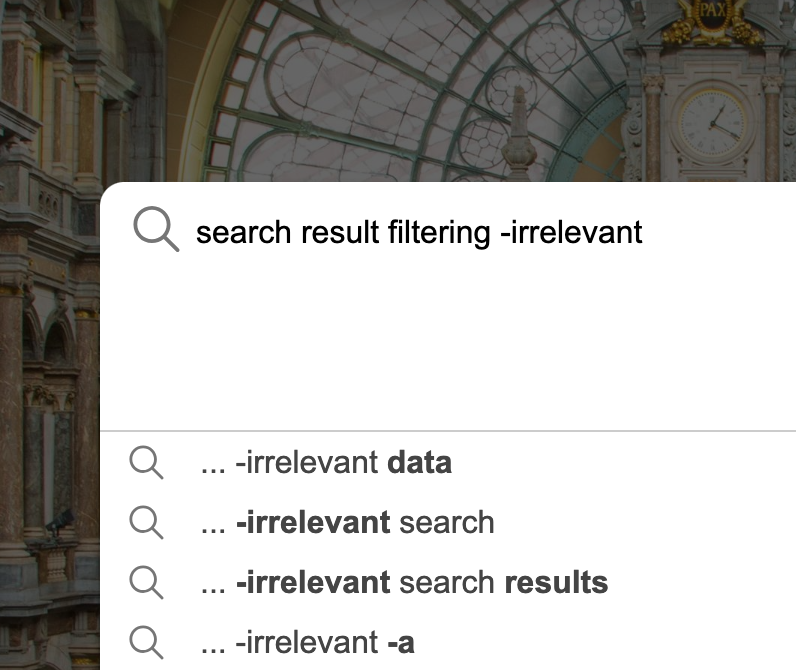




Leave a comment