“My computer has a virus!” is a very common phrase that people say when their technology fails. Even though every computer issue is not caused by a virus, viruses can cause many issues and be both annoying and detrimental to deal with. Thus, it is important to know what a virus is, how it works, and how to remove one if your computer becomes infected.
What is a Virus?
Simply put, a virus is “a type of malware created to replicate and spread itself across computers”, specifically by “infecting files or the system areas of a computer or network router’s hard drive and then making copies of itself” (Corrons; CISA). This definition seems rather broad and vague, which is why the word “virus” tends to be used to describe any type of malware. However, while the words “virus” and “malware” are “often used interchangeably… they’re not the same thing. While a computer virus is a type of malware, not all malware are computer viruses”, just like how all squares are rectangles, but not all rectangles are squares (Malwarebytes). For example, a worm is a type of malware that, while similar to a virus, is not a virus itself because worms are able to self-replicate without any human interaction.
What Can a Virus Do?
What furthers add to the confusion is the fact that viruses can do a variety of things. Some “viruses are harmless, others may damage data files, and some may destroy files”; others can steal passwords, log keystrokes, corrupt files, or send spam emails to your contacts (CISA; Corrons). A virus can range from mildly annoying to downright destructive, but all viruses have one trait in common: a virus “[cannot] spread without some sort of action from a user” (Malwarebytes).
In the early days of computers, viruses “used to be spread when people shared floppy disks and other portable media, [but] now viruses are primarily spread through email messages”, much like phishing emails (CISA). Viruses can also be spread through malicious USB drives or online downloads. It is important to note that viruses are named as such because they rely on human interaction in order to replicate and spread, much like “how a flu virus spreads through a population” (Corrons). Generally, “[m]ost people unknowingly spread viruses from one computer to another by opening links to infected sites, installing unsafe software, or not taking the right steps to protect themselves from computer viruses”, which is why it is extremely important to verify any links before you click on them or any software before it is installed (Corrons). By doing these two things, you will already be well on your way to preventing your computer from infection.
Signs That Your Device Has a Virus
Even though viruses can vary in what exactly they do and can “work discretely, they often come with a few tell-tale signs. Slow performance, unexpected pop-ups, and unexplained changes in settings can indicate a potential threat” (Corrons).
Below is a list which Norton, a popular antivirus software company, has created to explain some of the signs of a computer virus:
Corrons (Norton Antivirus)
- Frequent pop-ups: Intrusive or suspicious pop-up windows are common signs of a computer virus. These pop-ups might encourage you to visit unusual sites or prod you to download fake antivirus software.
- Sluggish performance: A slow computer, or slower-than-normal processing speed, could be a sign that your computer has a virus.
- Unusual system crashes: Frequent and unexpected crashes or freezes on your device can indicate a computer virus has damaged your hard drive. It may also prevent your device from coming back on.
- Unknown programs: If new, unsolicited, and unfamiliar software or icons appear on your desktop when you start your computer, it may indicate a virus.
- Unprompted password changes: Unexplained password changes that prevent you from logging into your computer are often signs of a virus. (Maintaining strong password security can help prevent this.)
- Unexplained settings changes: An infected computer may lead you to find alterations to system settings that you didn’t do yourself.
Generally, if something strange is occurring on your computer, it could be a sign of a virus; however, just because your computer is acting strange does not mean you have a virus. This is, of course, confusing, which is why it is important to take the proper precautions for virus prevention, such as by installing an antivirus or anti-malware software.
How to Avoid & Remove Viruses
Luckily, there are many ways that you can prevent your computer from getting a virus. The Cybersecurity and Infrastructure Security Agency recommends you to
Cybersecurity and Infrastructure Security Agency
- Install anti-virus software from a reputable vendor. Update it and use it regularly.
- In addition to scanning for viruses on a regular basis, install an “on access” scanner (included in most anti-virus software packages) and configure it to start each time you start up your computer. This will protect your system by checking for viruses each time you run an executable file.
- Use a virus scan before you open any new programs or files that may contain executable code. This includes packaged software that you buy from the store as well as any program you might download from the Internet.
- If you are a member of an online community or chat room, be very careful about accepting files or clicking links that you find or that people send you within the community.
- Make sure you back up your data (documents, bookmark files, important email messages, etc.) on disc so that in the event of a virus infection, you do not lose valuable work.
In addition, “if your email client allows scripting, then it is possible to get a virus by simply opening a message”, so it is “best to limit what HTML is available in your email messages. The safest way to view email messages is in plain text” (CISA).
If you believe that your computer has a virus, it is best to install an anti-malware or antivirus software, such as AVG, Norton, McAfee, or Malwarebytes in order to remove the virus from your computer. Malwarebytes states that a “good anti-malware program is like having a healthy immune system. As your immune system moves through your body looking for and killing off invading viral cells, anti-malware scans for files and malicious code that don’t belong on your system and gets rid of them” (Malwarebytes). By having this sort of software on your device, you can keep yourself safe and help to prevent yourself from downloading viruses.
Types of Viruses
Finally, there are many different types of viruses which generally use different methods to infect your device or work in different ways to cause you problems.
Below is a list of some of the common types of viruses which Norton, a popular antivirus software company, has identified:
Boot sector virus
This type of virus can take control when you start—or boot—your computer. It can spread by plugging an infected USB drive into your computer.
Web scripting virus
This type of virus exploits the code of web browsers and web pages. If you access such a web page, the virus can infect your computer.
Browser hijacker
A browser hijacker takes over certain web browser functions that may automatically direct you to a potentially compromised website.
Resident virus
This is a general term for any virus that inserts itself into a computer system’s memory. A resident virus can execute anytime when an operating system loads.
Direct action virus
Direct action viruses are activated when you execute a file containing a virus. Otherwise, the virus remains dormant.
Polymorphic virus
A polymorphic virus changes its code each time an infected file is executed. It does this to try to evade antivirus programs.
File infector virus
This common virus inserts malicious code into executable files that are used to perform certain functions or operations on a system.
Multipartite virus
This kind of virus infects and spreads in multiple ways. It can infect both program files and system sectors.
Macro virus
Macro viruses are written in the same macro language used for software applications. Such viruses spread when you open an infected document, often through email attachments.
Corrons (Norton Antivirus)
Resources & Further Reading
CISA. “Virus Basics | CISA.” Www.cisa.gov, U.S. Department of Homeland Security, 17 Mar. 2023, http://www.cisa.gov/news-events/news/virus-basics.
Corrons, Luis. “What Is a Computer Virus?” Us.norton.com, Gen Digital, Inc., 23 July 2020, us.norton.com/blog/malware/what-is-a-computer-virus.
Malwarebytes. “What Is a Computer Virus? | Definition & How to Remove.” Malwarebytes, http://www.malwarebytes.com/computer-virus.




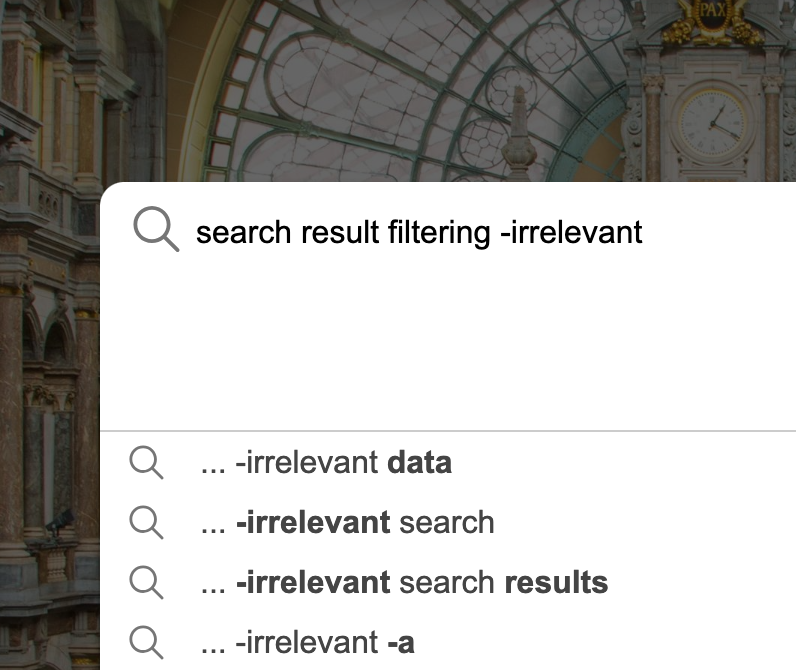
Leave a comment